Need Help? - Have Questions? - Suggestions? - Discussion
Page 1 of 53 • Share
Page 1 of 53 • 1, 2, 3 ... 27 ... 53 
 Need Help? - Have Questions? - Suggestions? - Discussion
Need Help? - Have Questions? - Suggestions? - Discussion
08.24.2017 posting here for easy access
Post how to's in this topic! Everyone is welcome to help out. If you want to practice anything, use the technical topic. We'll try to limit this thread for easy reference. There will be much more posted here in the next few days. The proper way to post articles links etc. will all be posted here!
Note: there are several ways to post pics, it depends on what options you have when you right click. If anyone has any other suggestions, perhaps using different devices, feel free to share.
To embed photo's and video's from Instagram : click on the box right bottom corner next to the comments section of the IG that you would like to embed. Look for embed code, copy the whole code, and paste it directly in your reply box.
GuardianAngel wrote:If anyone is having issues with their iPads iPhones using Safari, example can't stay logged in, can't log in, or missing boxes, try this. There have been various issues with members contacting me especially after an update, and with the help of support they suggested following this.Settings -> Safari -> Clear History and Website Data.
So far it has resolved many of the issues for those who have contacted me.
Let me know if there are any other issues.
Post how to's in this topic! Everyone is welcome to help out. If you want to practice anything, use the technical topic. We'll try to limit this thread for easy reference. There will be much more posted here in the next few days. The proper way to post articles links etc. will all be posted here!
Note: there are several ways to post pics, it depends on what options you have when you right click. If anyone has any other suggestions, perhaps using different devices, feel free to share.
To embed photo's and video's from Instagram : click on the box right bottom corner next to the comments section of the IG that you would like to embed. Look for embed code, copy the whole code, and paste it directly in your reply box.
Last edited by GuardianAngel on Thu Aug 24, 2017 9:54 am; edited 1 time in total
________________________________________________________________________________________________
[You must be registered and logged in to see this link.]
[You must be registered and logged in to see this link.]
Posts without source will be deleted.
[You must be registered and logged in to see this link.]
[You must be registered and logged in to see this link.]
Posts without source will be deleted.
NO SPOILERS in any threads other than those titled Spoilers.
“Dogs leave pawprints on our hearts” – Author Unknown
 Re: Need Help? - Have Questions? - Suggestions? - Discussion
Re: Need Help? - Have Questions? - Suggestions? - Discussion
To embed photo's from Instagram Social Media Internet etc:
Sometimes the above method isn't available. I find there are several ways of posting pics depending on what options are available when you right click. Here is another option.
Right click on the picture. If one of the options are:
View page Source
Hit Control F
A window will pop up - above top right corner there will be a little box
Type jpg Hit enter
It will automatically go to the first jpg url on the page
That is usually the pic you want
Highlight starting at http: without the " to jpg without the "
In your reply box, click "insert image" paste in the box, click insert
Preview - Post
Sometimes the above method isn't available. I find there are several ways of posting pics depending on what options are available when you right click. Here is another option.
Right click on the picture. If one of the options are:
View page Source
Hit Control F
A window will pop up - above top right corner there will be a little box
Type jpg Hit enter
It will automatically go to the first jpg url on the page
That is usually the pic you want
Highlight starting at http: without the " to jpg without the "
In your reply box, click "insert image" paste in the box, click insert
Preview - Post
Last edited by Admin on Thu May 15, 2014 7:51 pm; edited 1 time in total

sanlee088-
 Posts : 1754
Posts : 1754
Join date : 2014-03-19
 Re: Need Help? - Have Questions? - Suggestions? - Discussion
Re: Need Help? - Have Questions? - Suggestions? - Discussion
To embed photo's from Instagram Social Media Internet etc:
The simplest way to post pic's etc is:
Right click on the pic
If one of the options are "Copy Image URL"
Click copy image url - you won't see anything happen
Go to your reply box
Click insert image
Paste in the box
Click insert
Preview before posting
The simplest way to post pic's etc is:
Right click on the pic
If one of the options are "Copy Image URL"
Click copy image url - you won't see anything happen
Go to your reply box
Click insert image
Paste in the box
Click insert
Preview before posting
 Re: Need Help? - Have Questions? - Suggestions? - Discussion
Re: Need Help? - Have Questions? - Suggestions? - Discussion
^^Thank you and that did work for me.

SLA44-
 Posts : 2755
Posts : 2755
Join date : 2012-07-31
Location : Pacific Northwest
 Re: Need Help? - Have Questions? - Suggestions? - Discussion
Re: Need Help? - Have Questions? - Suggestions? - Discussion

________________________________________________________________________________________________
[You must be registered and logged in to see this link.]
[You must be registered and logged in to see this link.]
Posts without source will be deleted.
[You must be registered and logged in to see this link.]
[You must be registered and logged in to see this link.]
Posts without source will be deleted.
NO SPOILERS in any threads other than those titled Spoilers.
“Dogs leave pawprints on our hearts” – Author Unknown
 Re: Need Help? - Have Questions? - Suggestions? - Discussion
Re: Need Help? - Have Questions? - Suggestions? - Discussion
Here is one way to post a screen capture from an iPad (or iPhone). If someone knows an easier way, please post.
[You must be registered and logged in to see this image.]
If you don't know how to do a screen capture on an iPad, please checkout this video. Once you've made the capture, you may want to crop it in the edit mode of your photo library.
[You must be registered and logged in to see this image.]
If you don't know how to do a screen capture on an iPad, please checkout this video. Once you've made the capture, you may want to crop it in the edit mode of your photo library.
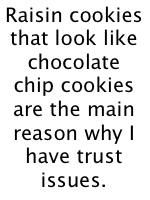
Litta123- Posts : 3697
Join date : 2011-05-24
 Re: Need Help? - Have Questions? - Suggestions? - Discussion
Re: Need Help? - Have Questions? - Suggestions? - Discussion
Can you tell me where the list of abbreviations is located?

janeh810- Posts : 487
Join date : 2012-10-19
 Re: Need Help? - Have Questions? - Suggestions? - Discussion
Re: Need Help? - Have Questions? - Suggestions? - Discussion
Can anyone help me. I'm new to learning my way around this site. I clicked on " watch this topic for replies " by mistake and my email inbox is flooded. How do I undo that? Thanks!

Jolena-
 Posts : 4300
Posts : 4300
Join date : 2011-06-07
Age : 70
Location : Nj
 Re: Need Help? - Have Questions? - Suggestions? - Discussion
Re: Need Help? - Have Questions? - Suggestions? - Discussion
Jolena wrote:Can anyone help me. I'm new to learning my way around this site. I clicked on " watch this topic for replies " by mistake and my email inbox is flooded. How do I undo that? Thanks!
Just click in the same spot...it will say stop watching this topic.
If you want only the latest posts since your last visit, click view new posts...either on the bottom of the page or just under the banner where you are asked to sign in.
You could be the juiciest, most ripe peach, but there is still going to be someone who doesn't like peaches.

Sprite- Moderator

- Posts : 18086
Join date : 2011-12-04
Location : London ON
 Re: Need Help? - Have Questions? - Suggestions? - Discussion
Re: Need Help? - Have Questions? - Suggestions? - Discussion
Sprite wrote:Jolena wrote:Can anyone help me. I'm new to learning my way around this site. I clicked on " watch this topic for replies " by mistake and my email inbox is flooded. How do I undo that? Thanks!
Just click in the same spot...it will say stop watching this topic.
If you want only the latest posts since your last visit, click view new posts...either on the bottom of the page or just under the banner where you are asked to sign in.
Thanks Sprite !


Jolena-
 Posts : 4300
Posts : 4300
Join date : 2011-06-07
Age : 70
Location : Nj
 Re: Need Help? - Have Questions? - Suggestions? - Discussion
Re: Need Help? - Have Questions? - Suggestions? - Discussion
I have notifications set up to go to my email every time someone posts a new post in Josh's thread. Since a new page was started for them I'm noticing that I'm not getting email notifications. , I clicked on "watch this topic" on the new page. Does anyone know why I wouldn't be getting email confirmation?
Also,
Is there a way to flag or mark a post that you like and want to refer back to ? after I read the posts or watch a video that someone posted, a few days go by and when I go look for it , it either takes forever or I can't find it. Anyway to notate certain posts? TIA
Also,
Is there a way to flag or mark a post that you like and want to refer back to ? after I read the posts or watch a video that someone posted, a few days go by and when I go look for it , it either takes forever or I can't find it. Anyway to notate certain posts? TIA

Jolena-
 Posts : 4300
Posts : 4300
Join date : 2011-06-07
Age : 70
Location : Nj
Page 1 of 53 • 1, 2, 3 ... 27 ... 53 
Page 1 of 53
+71
gurlbrit
HavaDrPepper
provenceguy
carto
samc
KB_Mom
Scooby
Joy15
dw_a_mom
Mommyof2
sdmom
Dutchy23
NostalgicNZA
richmondrose
Norcalgal
nd4reality
Karina
Kels0012
Junequilts
Newto
hdman
Nonina430
iamreal2u
Diana
hae1001
MiniDiva
ddsmom17
AllAboutLove
rhondam
umngirl
Linds911
Nibbles22
ILoveSpecialSnowflakes
Peppermom
Wanderluster
notarose
bluwavz
alwaystulips
bleuberry
officeRules
IrishGal
FLChica
Rolly
smartcat
ulla
MiaHawk
Idlemess
deeliciouz
lipsis
nutty1
Barbrn78
Ladybug82
Trueloveforever
kdubs_ca
california90
Bet2Win
tigertiz
stuckinsc
chloep
Jolena
LibbyBell
GuardianAngel
Kashathediva
oless4
albean99
Sprite
janeh810
Litta123
SLA44
sanlee088
Admin
75 posters
Permissions in this forum:
You cannot reply to topics in this forum|
|
|

